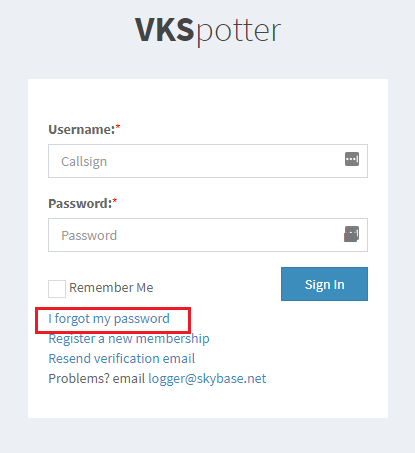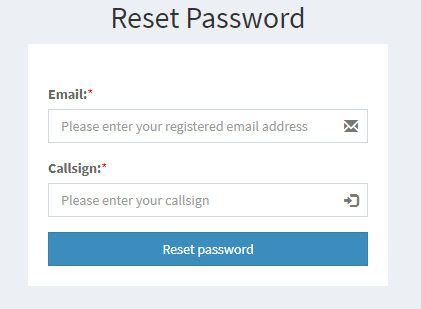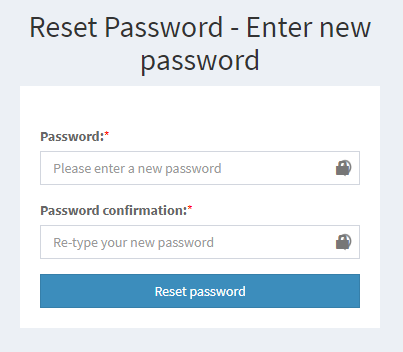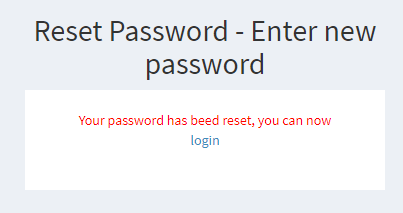User Tools
I forgot my password. How do I reset it?
Click on the “I forgot my password” link at the bottom of the login dialog box.
Enter your registered email address and callsign into the fields of the “Rest Password” dialog box and click the “Reset Password” button.
The system will send you an email. Don't forget to look in your spam folder if the email does not arrive in your inbox within a few minutes.
Click on the link within the email. This will take you back to the VKSpotter site.
Enter your new password in the first field and then re-enter it again in the “Password Confirmation” field. Passwords must be a minimum length of 8.
Click the “Reset Password” button. You will be presented with a message to say that your password has been changed.
Click on the “Login” link at the bottom of the message or go back to the main address “vkspotter.com” and login with your callsign and new password.
If you are logged in and you would like to change your password, you will find a “Change Password” link in the “Profile Page”